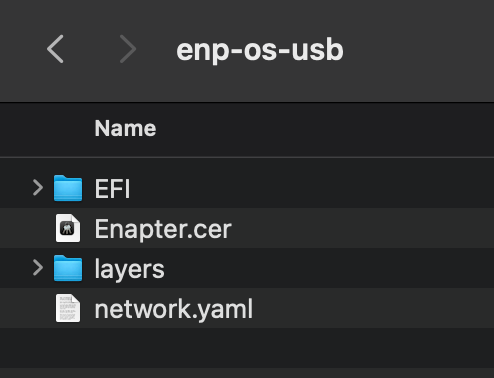# Network Configuration Scenarios (Netplan)
Below are a collection of example Netplan configurations for common scenarios.
To configure the network, save the configuration file to the root folder of a USB stick with Enapter Linux Firmware with a .yaml extension (network.yaml), then insert it into the PC and reboot it.
# Wi-Fi
Note
In the following configuration examples, please replace MyWifiSSID with your Wi-Fi network SSID and pa$$word with your network's password.
# Connecting to an open wireless network
network:
version: 2
renderer: NetworkManager
wifis:
wifi1:
match:
name: "*"
dhcp4: yes
access-points:
"MyWifiSSID": {}
# Connecting to a WPA Personal wireless network
network:
version: 2
renderer: NetworkManager
wifis:
wifi1:
match:
name: "*"
dhcp4: yes
access-points:
"MyWifiSSID":
password: "pa$$word"
# Connecting to a WPA Personal wireless network (no DHCP)
Note
In the following configuration, all IP addresses provided as examples, please use your specific network's addresses instead.
network:
version: 2
renderer: NetworkManager
wifis:
wifi1:
match:
name: "*"
dhcp4: no
addresses:
- 192.168.100.20/24
nameservers:
addresses:
- 8.8.8.8
routes:
- to: default
via: 192.168.100.1
access-points:
"MyWifiSSID":
password: "pa$$word"
# Ethernets
Note
Some PCs and IPCs can have multiple Ethernet interfaces. In this case, specifying the full interface name is mandatory (e.g. eno1, enp1s0, enp1s1, enp4s0).
# Using DHCP
To configure only existing Ethernet interface without knowing its name to get an address via DHCP, create a YAML file with the following:
network:
version: 2
renderer: NetworkManager
ethernets:
eth1:
match:
name: en*
dhcp4: yes
To let the specific interface (e.g. enp3s0) get an address via DHCP, create a YAML file with the following:
network:
version: 2
renderer: NetworkManager
ethernets:
enp3s0:
dhcp4: true
# Static addressing
Note
In the following configuration all IP addresses provided as examples, please use your specific network's addresses instead.
To configure only existing ethernet interface with static IP address, create a YAML file with the following:
network:
version: 2
renderer: NetworkManager
ethernets:
eth1:
match:
name: en*
dhcp4: no
addresses:
- 192.168.100.20/24
nameservers:
addresses:
- 8.8.8.8
routes:
- to: default
via: 192.168.100.1
# LTE Modem
# Setup internet connection via LTE modem
Note
In the following configuration, please replace PIN with your SIM card's PIN and web.vodafone.de APN with your mobile network operator's APN.
network:
version: 2
renderer: NetworkManager
modems:
lte_modem:
match:
name: cdc-wdm*
apn: web.vodafone.de
dhcp4: true
pin: 1234
# Complex example
This is a complex example which shows most available features.
network:
version: 2
renderer: NetworkManager
ethernets:
enp3s0:
wakeonlan: true
dhcp4: true
addresses:
- 192.168.14.2/24
- 192.168.14.3/24
- '2001:1::1/64'
nameservers:
search:
- foo.local
- bar.local
addresses:
- 8.8.8.8
routes:
- to: default
via: 192.168.14.1
- to: default
via: '2001:1::2'
- to: 0.0.0.0/0
via: 11.0.0.1
table: 70
on-link: true
metric: 3
routing-policy:
- to: 10.0.0.0/8
from: 192.168.14.2/24
table: 70
priority: 100
- to: 20.0.0.0/8
from: 192.168.14.3/24
table: 70
priority: 50
wifis:
all-wlans:
match: "*"
access-points:
"Enapter":
password: "pa$$word"
wlp1s0:
access-points:
guest:
mode: ap
# More examples
For more examples, please see the examples folder in the official GitHub repository of netplan (opens new window).
Enapter Linux uses NetworkManager for managing network configuration. This means some examples will need to be adapted to work properly on Enapter Linux by replacing renderer: networkd with renderer: NetworkManager.
# 💬 Need Help?
Have a question or hit a roadblock? Join the Enapter Discord community (opens in a new tab) to get quick support, exchange ideas, and collaborate with other developers and energy experts.
Was this page useful?