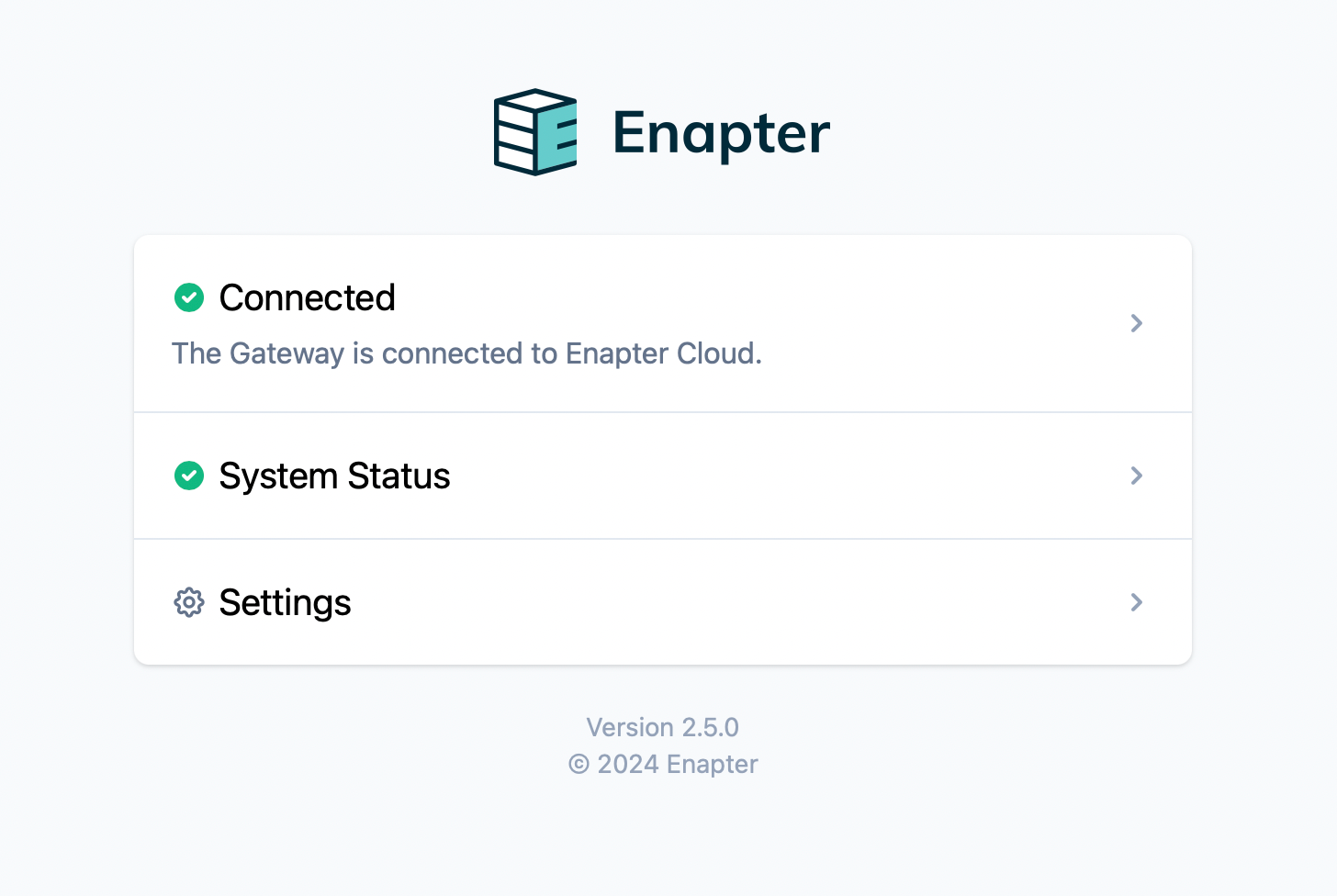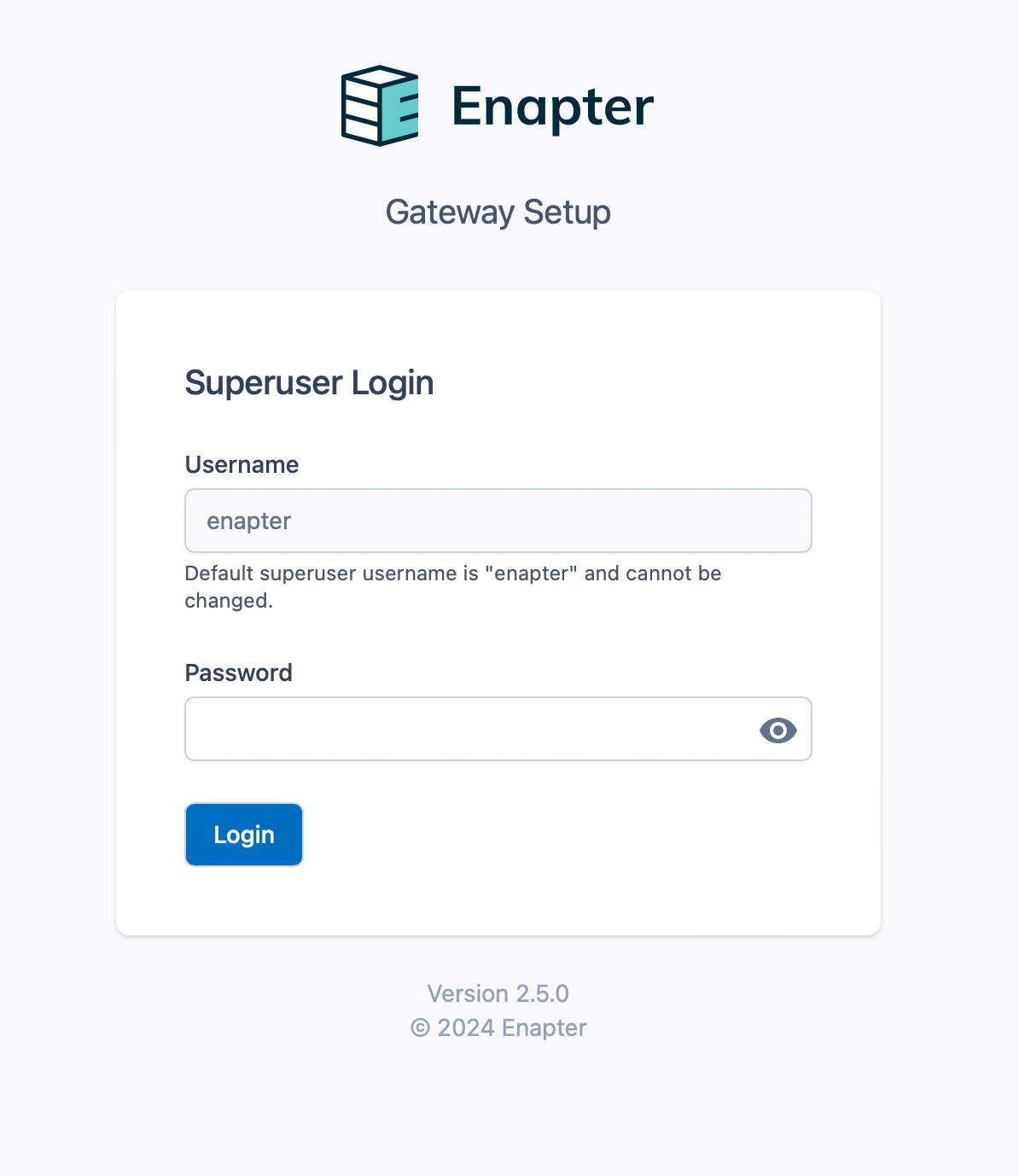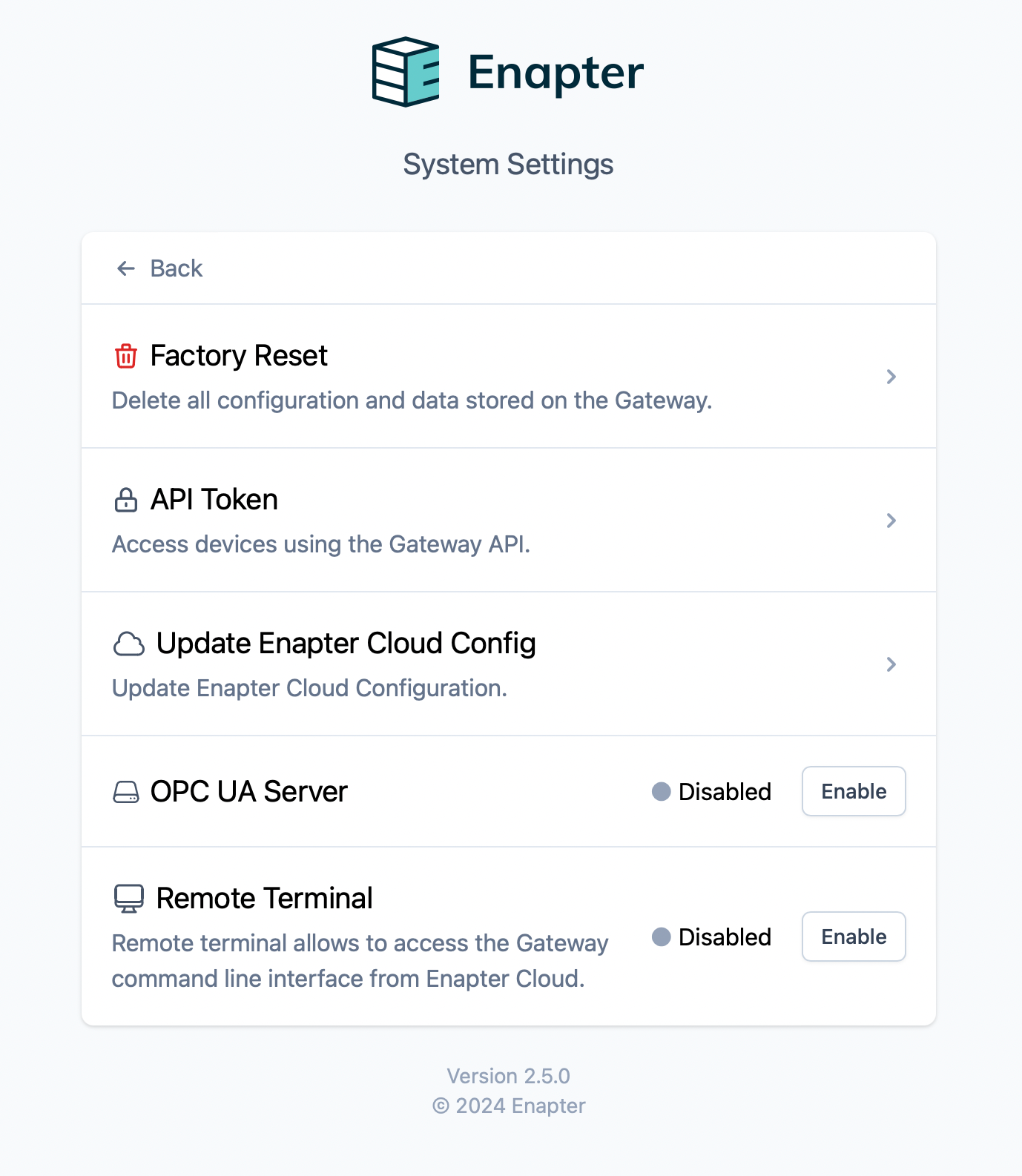# Enapter Gateway Settings
# Remote Terminal Settings
Remote Terminal settings are located on the Enapter Gateway Web UI settings page.
Note
Ensure you are connected to the same network as the Enapter Gateway for access.
To access the Web UI, open http://enapter-gateway.local (opens new window) in your browser, or enter the IP address directly: http://<GW-IP-ADDRESS>/.
You'll be greeted with a welcome screen and the current Gateway status page, as shown in the screenshot below.
Note
If you see another page, your Gateway setup is incomplete. Please complete the setup process and revisit the main page.
From the status page, select "Settings." You'll be asked to enter the superuser password, which you created during the Gateway setup.
Upon successful login, you'll be directed to the settings page.
To enable or disable the Remote Terminal, click the "Enable" or "Disable" button next to the "Remote Terminal" label.
# 💬 Need Help?
Have a question or hit a roadblock? Join the Enapter Discord community (opens in a new tab) to get quick support, exchange ideas, and collaborate with other developers and energy experts.
Was this page useful?