# What’s New in Gateway 2.1
We are happy to announce the Enapter Gateway 2.1, with a variety of improvements and features that focus on local data management, visualisation, and direct device access over the OPC UA and HTTP APIs.
Version 2.1 was released on September 6, 2022.
# Device Discovery and Data Export in Island Mode
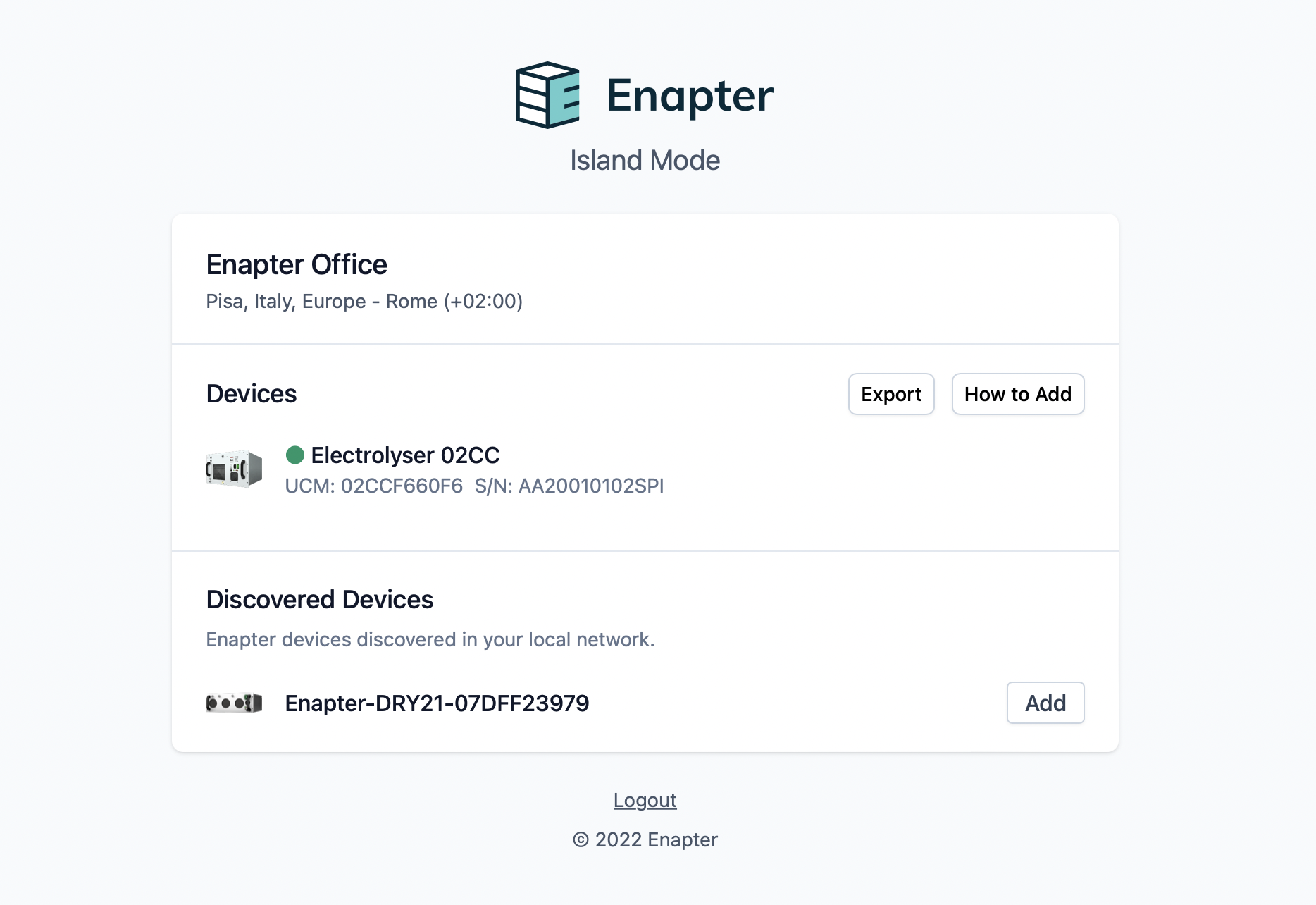
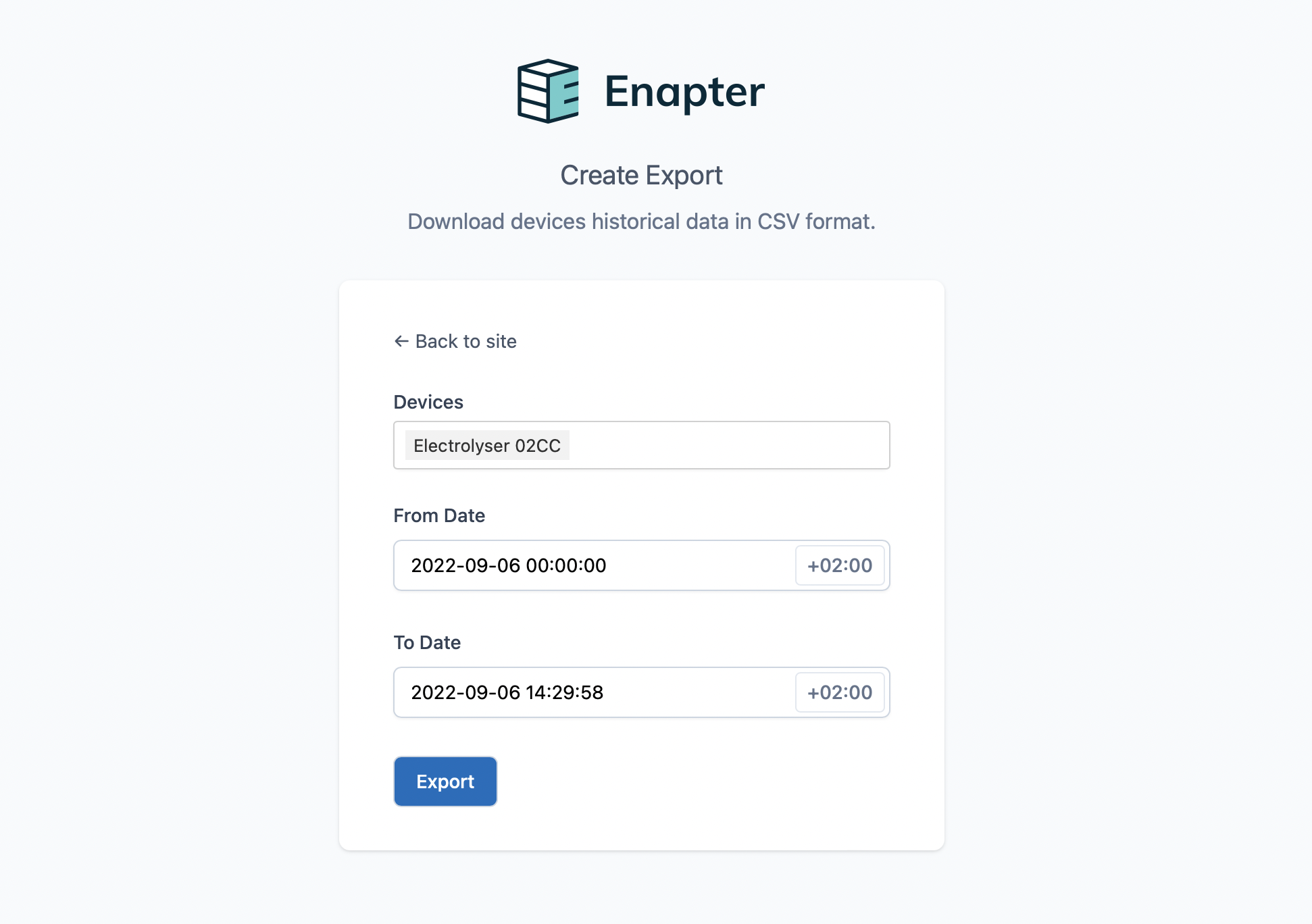
Connecting Enapter devices to internet is not always possible, especially in remote locations. The Gateway already supported an Island mode that allowed the use of Enapter’s mobile app to manage devices locally without internet or Enapter Cloud connection over the local WiFi network.
Version 2.1 further simplifies the commissioning and troubleshooting of disconnected systems. It’s now possible to use Ethernet-only local communication for centralised data acquisition and device management.
Ethernet-connected Enapter devices are automatically discovered and can be added using the web interface available in Enapter Island mode. The data acquisition system will log devices telemetry into the local database, allowing easy data export in CSV format. This data can then be provided to the Enapter service team for analysis or troubleshooting.
All added devices can be managed in the mobile app using a local connection to a Gateway in Island mode.
# OPC UA
Known by some as “the global production language”, OPC UA enables improved data communication and interoperability between devices and systems in many industries. Enapter Gateway 2.1 now provides telemetry, properties and commands for all connected devices over the OPC UA interface, for easier interoperability with industrial systems.
The OPC UA server feature has to be enabled on the settings page available in the Gateway web interface. No further configuration is needed in both Island and Cloud modes: connected devices will automatically appear in the OPC UA nodes tree.
# HTTP API
To enable easy integration with any 3rd party system for monitoring and control, the Gateway 2.1 now provides HTTP API. It provides device information and current telemetry values, and allows you to execute commands on any connected device.
The API access token can be found on the settings page available in the Gateway web interface. API documentation is available at developers.enapter.com (opens new window).
# Running Custom Software
Docker Compose is now available for Gateway users. It allows you to run custom software locally on the Gateway. Compose services are integrated with the centralised process management, logging and monitoring systems for a reliable user experience. Compose configuration is stored in the /user/etc/docker-compose directory on the Gateway.
One example of such software is described below – Grafana.
# Grafana Plugin
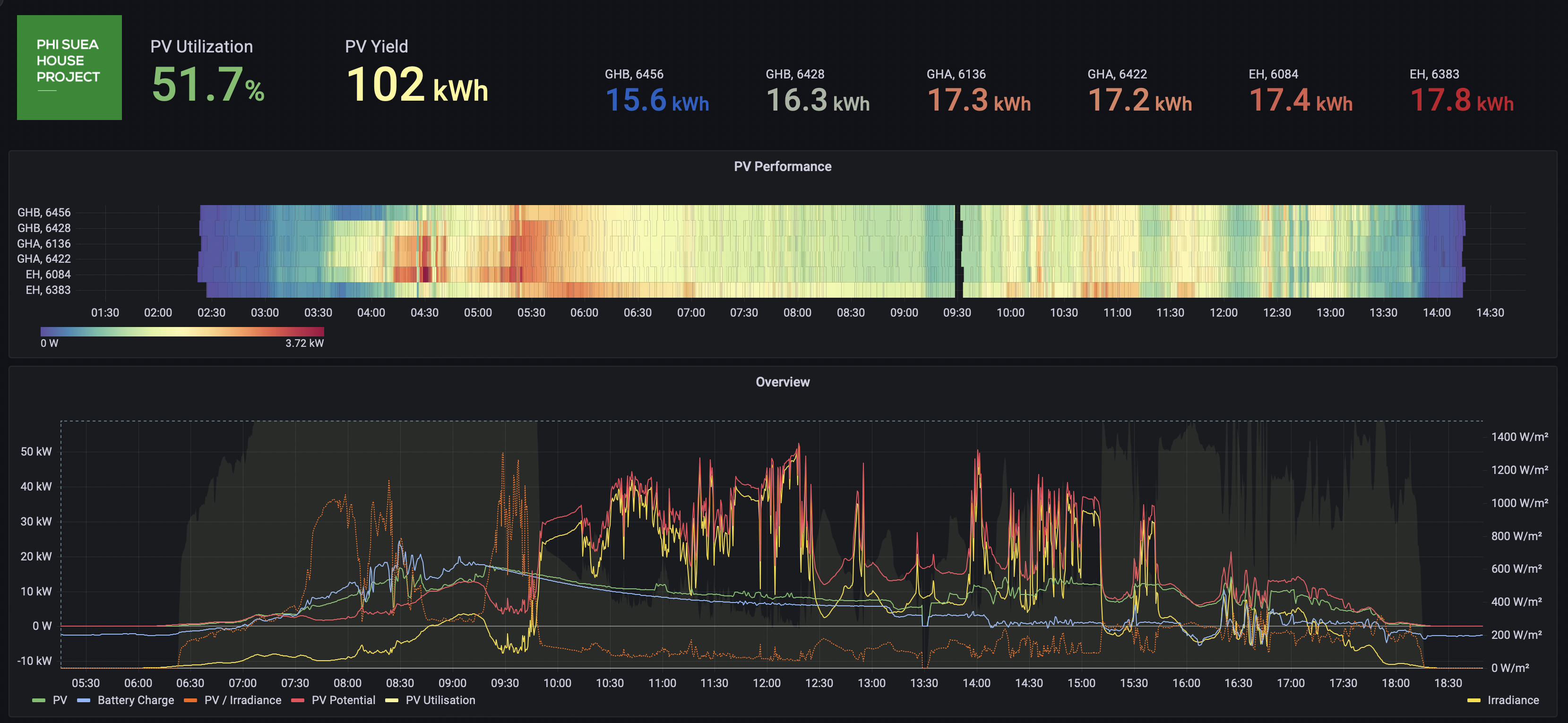
Enapter developed an open-source Grafana data source plugin that allows access of device telemetry data stored locally on the Gateway. Please note that due to the limited disk space availability on the Gateway, the data are subject to retention policies.
A pre-configured Grafana instance can be run using Docker and Docker Compose configuration file, see /user/etc/docker-compose directory on the Gateway for details.
Documentation about the plugin and its query language can be found on developers.enapter.com (opens new window). The plugin source code can be found on Github: https://github.com/Enapter/telemetry-grafana-datasource-plugin (opens new window)
# New Data Retention Policy
To enable high-quality data export for troubleshooting and possibilities for deeper data analysis using local Grafana installation in disconnected systems, version 2.1 now stores data much longer.
| Granularity | Retention Period | Disk Usage |
|---|---|---|
| 1 second | 14 days | 120 MB/day for 1 electrolyser data |
| 1 minute | 1 year | 750 MB/year for 1 electrolyser data |
These retention policies will be configurable in the future version of the Gateway.
# Performance Improvements
System performance was improved, allowing us to lower the minimal hardware requirements. Now the Gateway software supports almost any modern Intel® NUC model, including the low-end Intel® Celeron®-based ones.
| Minimal Configuration | |
|---|---|
| NUC Model | Intel® NUC 8 |
| Processor | Intel® Celeron® 2.4 GHz |
| RAM | 4 GB |
| Disk | 250 GB SSD |
Was this page useful?