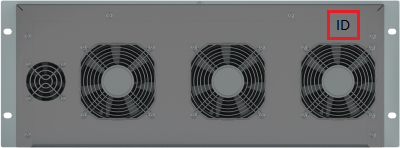# Dryer 2.0 (DRY 2.0)
Warning
The Dryer 2.0 is no longer available for purchase. Please refer to the latest model for current option: Dryer 2.1.
Enapter's dryer is a hybrid temperature/pressure swing adsorption system increasing hydrogen purity to 99,999%. The dryer is rack-mountable in a standard 19” cabinet.
# 📖 Resources
| Datasheets | Owner's Manuals | CAD Drawings | |
|---|---|---|---|
| DRY 2.0 | EN / DE / JP / CN | EN | 3D STP |
# 📸 Images
| Right Side | |
|---|---|
| DRY 2.0 | Download |
# 🚦 Status LEDs Indications
| Action | Description | LED |
|---|---|---|
| Power on | The device will turn on as soon as the required input voltage is supplied to the Dryer 2.0 and perform a startup self-check. | Red, yellow & green blink thrice |
| Stopped | The machine is not drying hydrogen, waiting for action. | Green off |
| Stand-by (Max pressure state) | The device is waiting for inlet pressure and will resume hydrogen drying automatically when the restart input pressure setpoint is reached. | Green blinking |
| Button press | When the start-stop button is pressed. | Red, yellow & green blink once |
| Factory Settings Reset | Simultaneously pressing the start-stop button and power up the device will activate Factory Settings Reset. | Running fire (each LED blinks after another) |
| Maintenance mode | The device is in maintenance mode (can only be enabled by Enapter technicians). | Yellow steady |
| Locate device | When locate device is enabled via remote control. | Red, yellow & green blinking |
| Error | The system stops. Errors will be reported using remote monitoring. Some errors can be solved remotely. | Red blinks |
| Invalid DCN | Invalid Dryer Control Network configuration. | Red, yellow & green blink three times quickly |
# Logic States
While operating the Dryer can be in the various logic states. CODE field is a numeric representation of the state available on the EL2.1 Modbus Interface. NAME field is a string representation of the state displayed in the Enapter Cloud and in the Enapter Web GUI interface. DESCRIPTION is the human-readable description of the state.
| CODE | NAME | DESCRIPTION |
|---|---|---|
| 257 | WAITING FOR POWER | The dryer is waiting to be powered on |
| 263 | WAITING FOR PRESSURE | The dryer is waiting for a sufficient amount of inlet pressure |
| 259 | STOPPED BY USER | The dryer is not drying hydrogen because it has been stopped by the user. It is waiting for the next command desired by the user |
| 260 | STARTING | The dryer is starting up and checking which state to be in next |
| 262 | STANDBY | The dryer is waiting for the output pressure to decrease below the allowable threshold value |
| 265 | IDLE | The dryer is automatically stopped by DCN/IDCN, will be automatically started when at least 1 EL2.1 will become steady |
| 513 | DRYING 0 | Block 0 is drying the hydrogen, while block 1 is being heated and regenerated |
| 514 | COOLING 0 | Block 0 is drying the hydrogen, while block 1 is being cooled down after its regeneration |
| 515 | SWITCHING 0 | Block 0 is drying the hydrogen while slowly pressurizing block 1, to prepare block 1 for the next drying cycle |
| 516 | PRESSURIZING 0 | Both blocks dry the hydrogen to smoothly transition into the drying cycle of block 1 |
| 517 | FINALIZING 0 | Block 1 dries the hydrogen and block 0 prepares to be regenerated |
| 769 | DRYING 1 | Block 1 is drying the hydrogen, while block 0 is being heated and regenerated |
| 770 | COOLING 1 | Block 1 is drying the hydrogen, while block 0 is being cooled down after its regeneration |
| 771 | SWITCHING 1 | Block 1 is drying the hydrogen while slowly pressurizing block 0, to prepare block 0 for the next drying cycle |
| 772 | PRESSURIZING 1 | Both blocks dry the hydrogen to smoothly transition into the drying cycle of block 0 |
| 773 | FINALIZING 1 | Block 0 dries the hydrogen and block 1 prepares to be regenerated |
| 1281 | ERROR | The dryer has stopped due to an error. Errors will be reported using remote monitoring. Some errors can be solved remotely |
| 1537 | BYPASS | The dryer is manually disabled (usually due to a problem) and hydrogen gas can pass through both blocks |
| 1793 | BYPASS 1 | The dryer is manually disabled (usually due to a problem) and hydrogen gas can pass through block 0 |
| 2049 | BYPASS 2 | The dryer is manually disabled (usually due to a problem) and hydrogen gas can pass through block 1 |
| 2305 | MAINTENANCE | The device is in maintenance mode (can only be enabled by Enapter technicians) |
| 2561 | EXPERT | The dryer is in a special mode used to change dryer configurations (should only be enabled by Enapter technicians) |
| 2817 | FSR WAIT BEGIN | Factory Settings Reset was requested, waiting when LEDs will start blinking one after another |
| 2818 | FSR WAIT CONFIRM | Factory Settings Reset was requested, waiting when the button will be released |
| 2819 | FSR WAIT END | Factory Settings Reset was requested, waiting when the Factory settings Reset will be performed for each device, Dryer and UCM |
| 2820 | FSR DECLINED | Factory Settings Reset is declined for some reason |
| 3073 | IDCN WAIT START | IDCN creation was requested, waiting when LEDs will start blinking one after another |
| 3074 | IDCN WAIT CONFIRM | IDCN creation was requested, waiting when the button will be released |
| 3075 | IDCN BEGIN | IDCN creation was requested, waiting when the UCM module will start the pairing process |
| 3076 | IDCN COMMIT | IDCN creation was requested, waiting when the pairing process will be finalized by pressing the Start/Stop Dryer's button |
| 3077 | IDCN COMMIT ACK | IDCN creation was requested, waiting when the UCM module will finalize the pairing process |
| 3078 | IDCN WAIT SYNCED | IDCN creation was requested, waiting when the pairing process will be finished for each EL2.1 connected to the IDCN |
| 3079 | IDCN SYNCED | IDCN creation was requested, the pairing process is finished |
| 3080 | IDCN DECLINED | IDCN creation was requested, the pairing process is declined for some reason |
| 3081 | IDCN CANCEL | IDCN creation was requested, the pairing process is canceled for some reason, already connected devices will be disconnected |
| 3328 | OTA | FW update is in progress |
# ⚙️ Factory Settings Reset
Factory Settings Reset (Hard Reset) allows to reset device to factory settings.
To enable Factory Settings Reset:
- Turn off the device.
- Press and hold the
Start/Stopbutton and turn on the device. - Hold the button. LEDs start blinking one after another.
- Release the button. All LEDs will blink once.
- Factory Settings Reset started. Device will be automatically rebooted. All LEDs blink trice.
If the Start/Stop button have not been released Dryer will be in Stand-by.
# 📈 Remote Monitoring and Control
# Introduction
Dryer 2.0 comes with pre-installed UCM (Universal Communication Module) that allows users to monitor the device. Over-the-air updates ensure that the latest protocols and security fixes are supported.
Pre-installed UCM connects to the Enapter Gateway and send performance and error data to the Enapter Cloud. The data is stored in a time series database which displays it real-time on customizable dashboards.
Enapter's mobile application ensures quick and easy installation of any energy system. Users can manage the dryer via the mobile app and will receive push notifications to warn of energy system issues.
# Network Requirements
# WI-Fi Requirements
802.11a/b/g/n (2.4 GHz only)
802.12 WEP, WPA, WPA2 Personal (Pre-shared key)
Wi-Fi client isolation must be disabled
Note
No captive portal or WPA2 Enterprise supported.
General Wi-Fi Note
The Enapter Cloud connection based on wireless communication and therefore the functionality can be affected with distance in between devices, obstructions between the devices and interference. Communication module inside the dryer works in station mode and utilizes Wi-Fi channel set in your infrastructure Wi-Fi router for used SSID. You are responsible to select the correct channel according to the local radio regulations.
# Connecting your Dryer 2.0 to Wi-Fi
To connect the dryer to wireless networks, follow the steps in the iOS or Android Mobile Application guides below. Please note, the QR-code or preinstalled UCM's ID and PIN are required when connecting to Wi-Fi as well as credentials for the 2,4 GHz Wi-Fi network.
📗 Enapter iOS Mobile Application Guide
📗 Enapter Android Mobile Application Guide
During connection to Wi-Fi network the QR-code or preinstalled UCM's ID and PIN needed. The location for both of them is shown on pictures below.
Front view:
Rear view:
# Dryer 2.0 Configuration Options
Note
Dryer 2.0 Configuration Options is valid only for dryers with firmware before 3.0.0.
The following options can be configured at https://cloud.enapter.com (opens new window):
InPres Min- inlet pressure minimumInPres Max- inlet pressure maximumOutPres Min- outlet pressure minimumOutPres Max- outlet pressure maximum
This allows you to set the exact pressure ranges to start and stop the drying processes.
| Condition | Action |
|---|---|
inlet pressure >= InPres Max and outlet pressure =< OutPres Min | Dryer starts |
inlet pressure =< InPres Min or outlet pressure >= OutPres Max | Wait for pressure |
Each change of the configuration must be saved with the Save Config button.
# 🕸️ Dryer Control Network
For more information please check Dryer Control Network (opens new window) Documentation.
# ⚠️ Events
| Name | Condition | Component | Description |
|---|---|---|---|
| ERROR TT00 | The sensor is broken or TT00 < -18 °C or TT00 > 185 °C | TT00 | Temperature of heater of cartridge 0 on drying block 0 has invalid value |
| ERROR TT01 | The sensor is broken or TT01 < -18 °C or TT01 > 185 °C | TT01 | Temperature of heater of cartridge 1 on drying block 1 has invalid value |
| ERROR TT02 | The sensor is broken or TT02 < -18 °C or TT02 > 185 °C | TT02 | Temperature of heater of cartridge 2 on drying block 0 has invalid value |
| ERROR TT03 | The sensor is broken or TT03 < -18 °C or TT03 > 185 °C | TT03 | Temperature of heater of cartridge 3 on drying block 1 has invalid value |
| ERROR H100 | TT00 is not increasing by 4 °C within 600 seconds when heating is enabled | H100 | Temperature of heater of cartridge 0 on drying block 0 does not increase with required speed |
| ERROR H101 | TT01 is not increasing by 4 °C within 600 seconds when heating is enabled | H101 | Temperature of heater of cartridge 1 on drying block 1 does not increase with required speed |
| ERROR H102 | TT02 is not increasing by 4 °C within 600 seconds when heating is enabled | H102 | Temperature of heater of cartridge 2 on drying block 0 does not increase with required speed |
| ERROR H103 | TT03 is not increasing by 4 °C within 600 seconds when heating is enabled | H103 | Temperature of heater of cartridge 3 on drying block 1 does not increase with required speed |
| ERROR PS00 | PS00 activated for 180 seconds during any Stand-by state PS00 deactivated for 600 seconds during Drying Block 0 or Cooling Block 0 PS00 activated for 600 seconds during Drying Block 1 or Cooling Block 1 PS00 deactivated for 60 seconds when there is less than 300 seconds until end of Switching Block 0 or Switching Block 1 | PS00 | Pressure switch on drying block 0 is activated |
| ERROR PS01 | PS01 activated for 180 seconds during any Stand-by state PS01 activated for 600 seconds during Drying Block 0 or Cooling Block 0 PS01 deactivated for 600 seconds during Drying Block 1 or Cooling Block 1 PS01 deactivated for 60 seconds when there is less than 300 seconds until end of Switching Block 0 or Switching Block 1 | PS01 | Pressure switch on drying block 1 is activated |
| ERROR F100 | Fan F100 RPM < 10 for more than 5 seconds | F100 | Central ventilation fan does not work with required RPM |
| ERROR F101 | Fan F101 RPM < 10 for more than 5 seconds | F101 | Fan on drying block 0 does not work with required RPM |
| ERROR F102 | Fan F102 RPM < 10 for more than 5 seconds | F102 | Fan on drying block 1 does not work with required RPM |
| ERROR PT00 | Voltage < 0.085 V | PT00 | Input pressure has invalid value |
| ERROR PT01 | Voltage < 0.085 V | PT01 | Output pressure has invalid value |
| WARNING FW MISMATCH | UCM firmware and Dryer firmware have different versions |
# Severity Levels
| Code | Severity Level |
|---|---|
| F | Fatal Error |
| W | Warning |
# Routines
| Code | Routine | Comment |
|---|---|---|
| P | Platform | |
| H | Heartbeat |
# Error Codes
Note
Code and Name marked in bold are introduced in the current release of firmware.
| CODE | SEVERITY | DISPLAY NAME | DESCRIPTION |
|---|---|---|---|
| FP_01 | F | Invalid Configuration | Control Board configuration is invalid. |
| WP_02 | W | Sticky Button | The Start/Stop button is pushed. Please release power button. |
| WP_05 | W | Drying interrupted during operation | Repeated interruptions can lead to a reduction of drying performance. This warning indicates that the dryer has operated for less than the required 1-hour minimum runtime. Review the current drying cycle settings and increase the dryer’s operating time to ensure proper functionality. |
| WH_01 | W | Serial Connection Lost | Connection between UCM and Dryer was lost. Check serial connection between UCM and Dryer. Check Efuses were flashed (factory). |
| WS_01 | W | Air Regeneration is on. Don't supply hydrogen to the dryer and ensure depressurization line is open. | Air Regeneration Mode is enabled. |
# 💻 Firmware
# Latest Version
# Previous Versions
- Firmware 3.10.0
- Firmware 3.9.1
- Firmware 3.9.0
- Firmware 3.8.0
- Firmware 3.7.0
- Firmware 3.6.0
- Firmware 3.5.1
- Firmware 3.5.0
- Firmware 3.4.1
- Firmware 3.4.0
- Firmware 3.3.2
- Firmware 3.3.1
- Firmware 3.3.0
- Firmware 3.2.1
- Firmware 3.2.0
- Firmware 3.1.1
- Firmware 3.1.0
- Firmware 3.0.6
- Firmware 3.0.5
- Firmware 3.0.4
- Firmware 3.0.3
- Firmware 3.0.2
- Firmware 3.0.1
- Firmware 3.0.0
- Firmware 2.1.0
- Firmware 2.0.1
- Firmware 2.0.0
- Firmware 1.9.4
- Firmware 1.9.3
- Firmware 1.9.2
Was this page useful?